How to claim a service
Claiming a service can help people using ALISS trust the information they find. An ALISS account holder is responsible for maintaining the information. They represent the organisation and/or service and have the authority and knowledge to keep the information accurate and up to date on ALISS.
Click here to learn more about claiming.
- Click 'Login /Signup' to log in to your ALISS account

- Click 'Login'

- Click 'Add to ALISS'

- Click the "Search organisations" field, and type in the name of the organisation to check if it is already listed on ALISS

- If the organisation shows on the search results, click the name. If your organisation isn't listed in the search results, you can add it to ALISS and claim it in step 1 of the input form.

- Scroll down the organisation page to check if the service you want to claim is listed. Click the name of the service

- Click “Claim this service”.

- Fill out the form and click “Claim this service"

- Once your claim has been approved, you will get an email confirmation. We aim to review the information within 5 working days.

- Once you have claimed the service, you become the lead claimed account holder and can authorise other ALISS account holders to manage the service and share the workload.

- Last reviewed: August 2025
End of page