How to claim an organisation
Claiming an organisation can help people using ALISS trust the information they find. An ALISS account holder is responsible for maintaining the information. They represent the organisation and/or service and have the authority and knowledge to keep the information accurate and up to date on ALISS.
Click here to learn more about claiming.
- On the main ALISS homepage, click “Login / Signup
- If you are new to ALISS, click here to create an account.

- Click "Login"

- Click 'Add to ALISS'

- Click the “Search organisations” field, and type in the name of your organisation to check if it is listed on ALISS.

- If your organisation is listed, click on the name
- If it is not listed, follow the 'How to add to ALISS' guide and return to this step later

- Under "Do you represent this organisation?" click "Claim this organisation"

Fill out the form and click "Claim this organisation"

- Once your claim has been approved, you will get an email confirmation. We aim to review the information within 5 working days.

- Once you have claimed the organisation you become the lead claimed account holder of any services previously added and any new service you add to ALISS.
- Other ALISS account holders can share the workload by clicking “Manage the organisation”

Last reviewed August 2025
End of page