How to review your service/s
If you have added a listing to ALISS, you will receive an ALISS information review email:

- Login to your ALISS account:

- You will be shown a list of services you have added to ALISS
- From here, you can see the status of each service: 'Reviewed' or 'To Be Reviewed'
- Click on "Review" to look over your service listing, and check that all the information is still up to date.
- Scroll through the summary and check for any information that needs updating

- Update the information in each section by clicking "Edit Information"

- Once you have ensured that all the service information is up to date, click on "Review complete"

End of page